"Hey Lights" Demo, Voice Params, Flow Phrase Triggers?

A bit of an impromptu video for you today, just a few days after the "big" RVBBIT Winter Preview video - which has been very well received, so I thank you all for that. I was up late working on a basic Hue Lights board that I want to use for a mounted touchscreen - and it uses a few features that I really haven't discussed much and thought it would be a good opportunity.
First of all, I really enjoy being able to design boards that have essentially 2 layers (a big component of what RVBBIT is all about):
- The presentation layer (glue reactive pieces of data and queries together)
- The flow layer - give the prezi layer some real utility with being able to trigger complex workflows as well as read from their outputs
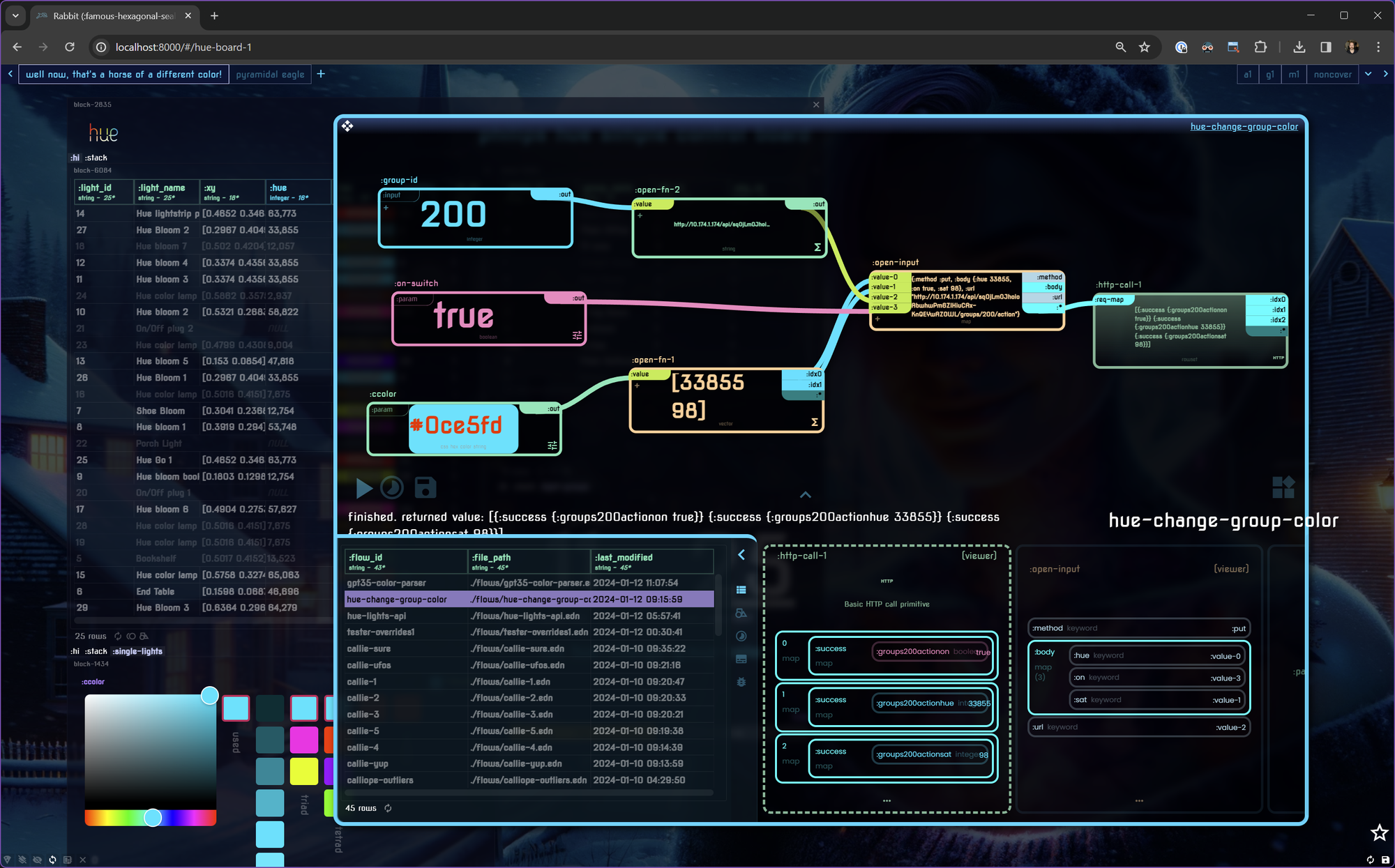
This Philips Hue Demo is a nice compact little demo to make that point.
Before we get to the vid, just one more point I want to underscore. Voice. While totally optional, I think voice can be a powerful user input mechanism. In RVBBIT, in addition to all the "normal" voice things (talking to LLMs, etc) the voice input is literally just a text parameter, just like any other piece of data. Send transcribed voice to any part of your board or actions as you see fit.
Which presents us with an interesting opportunity. What if you could "assign" flows to trigger on certain phrases? For example, for my Hue demo, I attach "Hey Lights..." to the light flow. When the client hears me start off a voice input with that phrase is sends the entire phrase to the specific flow and flow step that I have configured. So here...
"Hey Lights, make the office bright green color"
"Hey Lights" signals that Flow X needs to be activated, so the entire sentence gets passed to Flow X's Step Y (all pre-configured in the video) where the flow is designed to unpack that phrase the execute the Hue API calls.
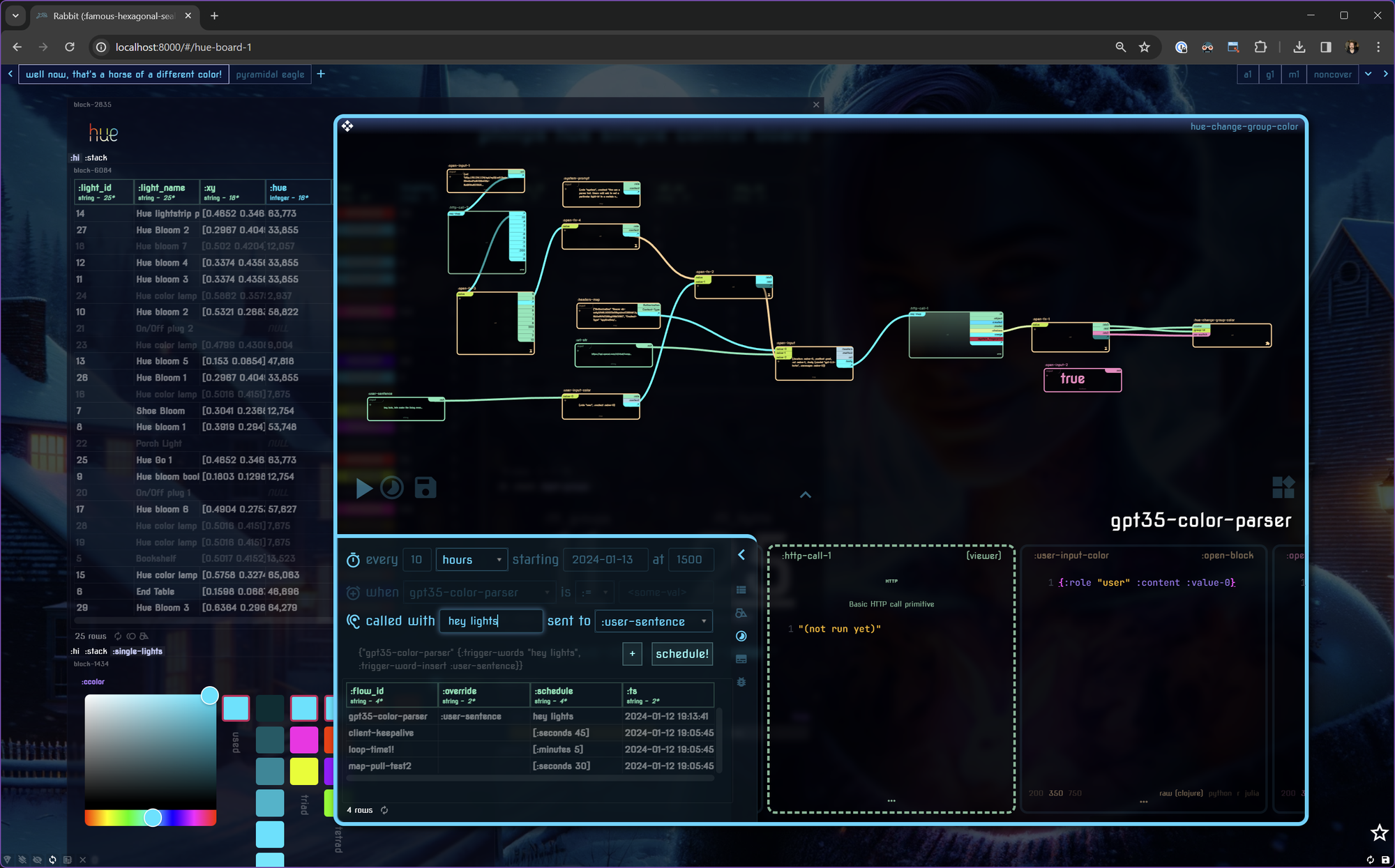
A super simple example, but opens a whole world of interesting use-cases that are all user-configurable. You are essentially configuring a "zero UI" interface.
Anyways, on to the video. Cheers. Please hit me up on Twitter with any questions.

