Teaser - Column re-ordering and re-sizing
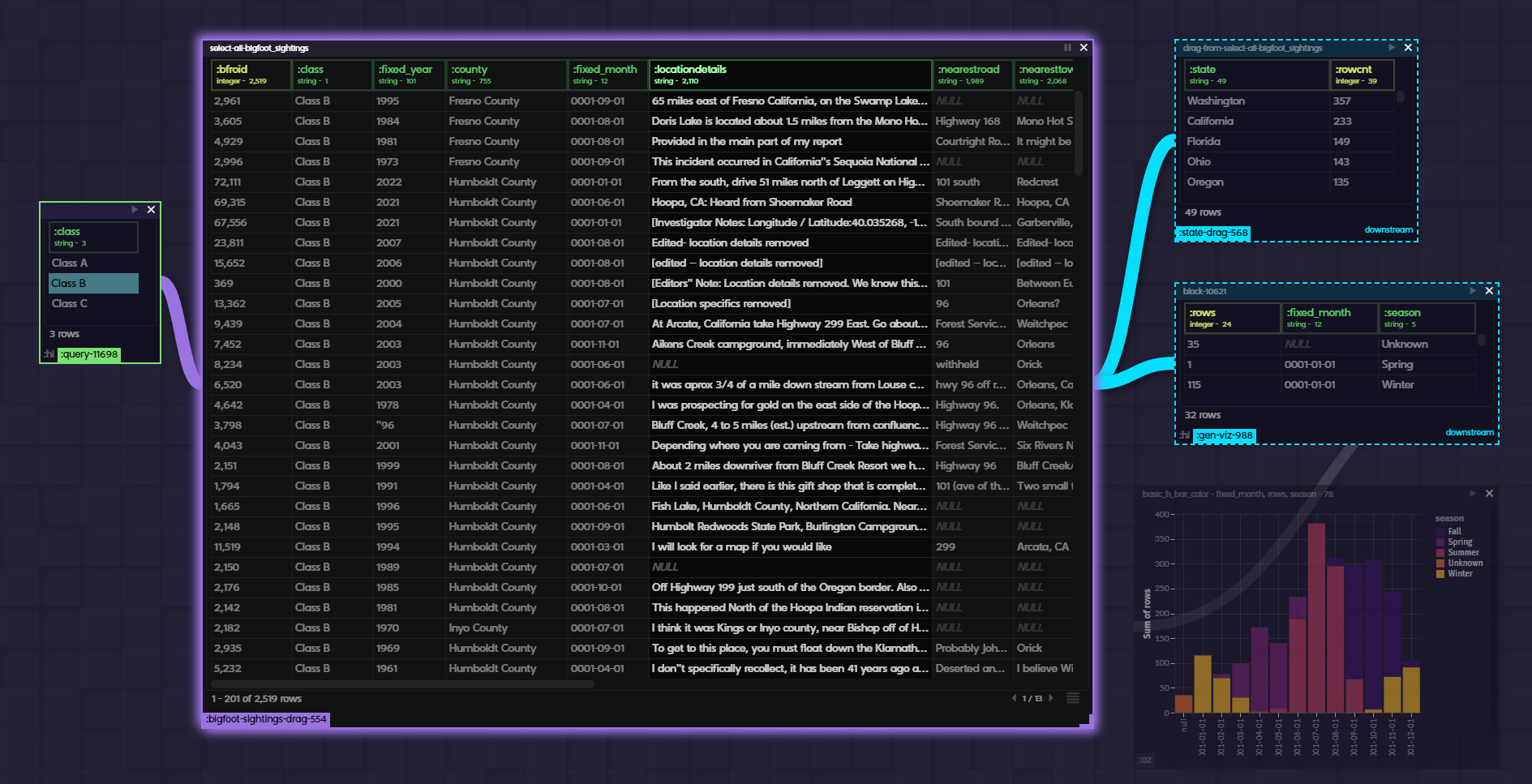
I don't know about you, but I can't stand data apps where the result-set allows re-sizing by dragging the edges of the columns over. I know it seems intuitive, but too often it just results in frustration - either due to the drag target being too small, too hard to find, or just laggy and weird. This isn't limited to web apps either.
So for I decided to skip that mode of interaction. Table result-sets are arguably one of the most important part of the application (hell, upon release it'll be called Rabbit Tables) - so I wanted to replace it with something better.

WASD movement. Selected blocks can already be moved around the canvas via the WASD keyboard keys (think first-person shooters, Quake, COD, etc) - and Shift-WASD will resize them. It's actually quite a nice feeling and makes things feel a bit more tangible when you get used to it.
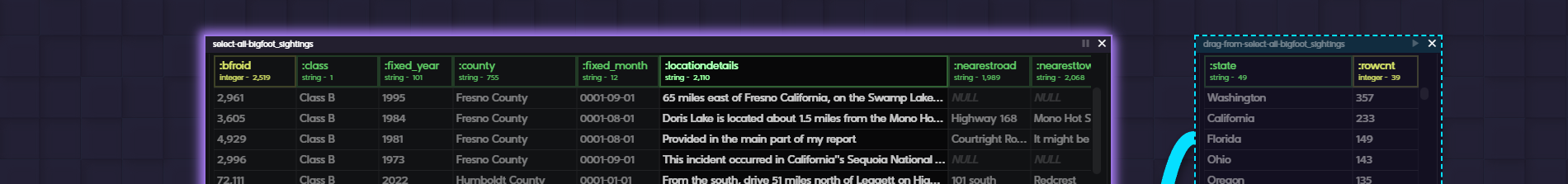
Well, I decided to use this same interaction model for the columns. When I block is selected, you can click the header of a column - and WASD and shift-WASD work the same way as the block movement. Widen and reduce their size as well as shift them aroung in the query order. Best of all - the SQL execution is paused during this reaction, so if you are shifting a column 4 places to the right, you won't be triggering 4 new SELECT statements. The query will become un-paused when you are done and the column is unselected, or you move on to another block.
Can't stand trying to widen columns in apps by finding the 2 pixel wide drag target for the field edges..
— Ryan Robitaille (@ryrobes) March 17, 2023
Skipping it. WASD keys for moving and resizing blocks - & when a *column* is selected it acts the same way on the col.
Bonus: SQL re-exec gets paused until you're done. pic.twitter.com/qsHHj9qD37

